Published on October 10, 2025
Gift Card Value Restrictions
You now have the option to limit how customers purchase gift cards online.
Published by Nancy
What’s new?
Previously, customers could enter any custom amount they liked, in addition to selecting from your preset values. Now, you can either:
- Disable the custom amount option entirely (so only your preset values appear), or
- Set an upper limit for custom gift card values.
Why it matters
Some businesses want to control the limits on gift card purchases. Limiting the custom amount can also help reduce:
- Fraudulent or suspicious transactions
- Outstanding credit balances (great for bookkeeping!)
Where to find it
Go to Minisite > Pages > Gift Cards. Here, you can:
- Set your preset values in the “Preset amounts” field
- Use the Allow custom amounts toggle to enable or disable the custom input
- If enabled, set a Custom amount limit to control the maximum value customers can enter.
Upgrade
Still using the
old Ovatu?
Upgrade to the new Ovatu and experience the future of online booking and business management.
All existing Ovatu Classic customers will receive 30% off for 6 months after upgrading.
For more details see our migration guide or contact our support team.
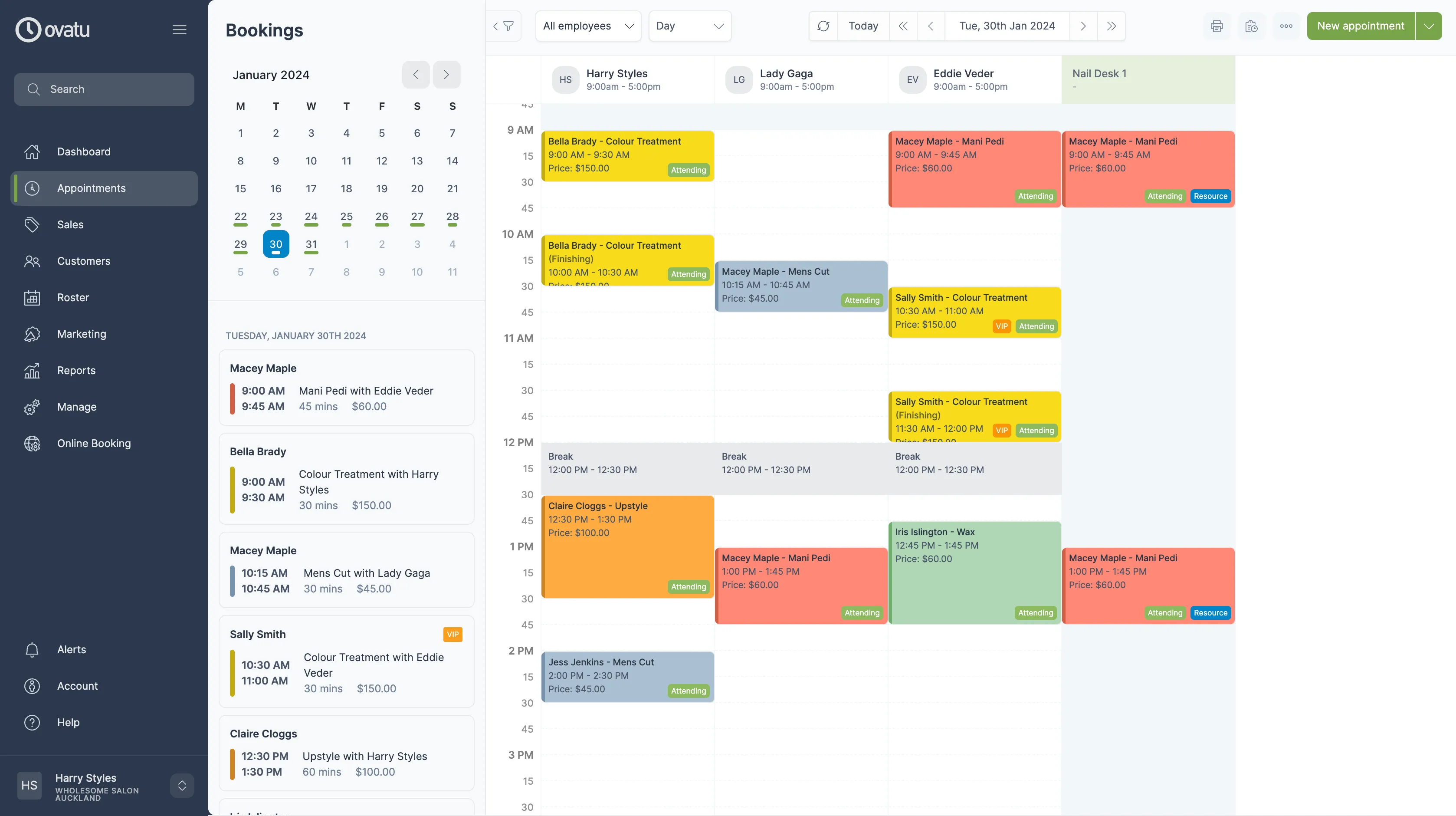
We use cookies, including third party cookies, for operational purposes, statistical analyses, to personalize your experience, provide you with targeted content tailored to your interests and to analyze the performance of our advertising campaigns.



